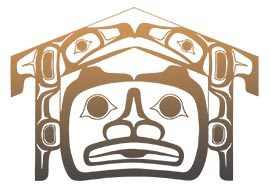Scan
Xwi7xwa Library has:
- 3 public access workstations (login with your UBC card or request a guest pass at the desk)
- 1 flatbed scanner with document feed tray
Printing is not available at Xwi7xwa however there are many other options available at other branches of UBC Library.
DVDs
View DVDs with:
- CD/DVD drives that are on the public workstations
- portable DVD players & headphones (in-house use only, request at the desk)
Looking for information about how to Book a Film for your class lecture or presentation? Please see our Borrowing page.
Technical Support
For any issues that Xwi7xwa staff are unable to resolve, please contact the Library IT Help Desk for technical assistance.
For Library IT support while we are all working and studying remotely, please fill out this form.
Logins
Log in to our public workstations, access our e-resources, and place holds or recalls using your CWL (Campus Wide Login) or by using the barcode from the back of your student card with the associated PIN.
- If you are having troubles logging into your CWL, try resetting your password.
- If you are having troubles with your PIN, please see a staff member for assistance.